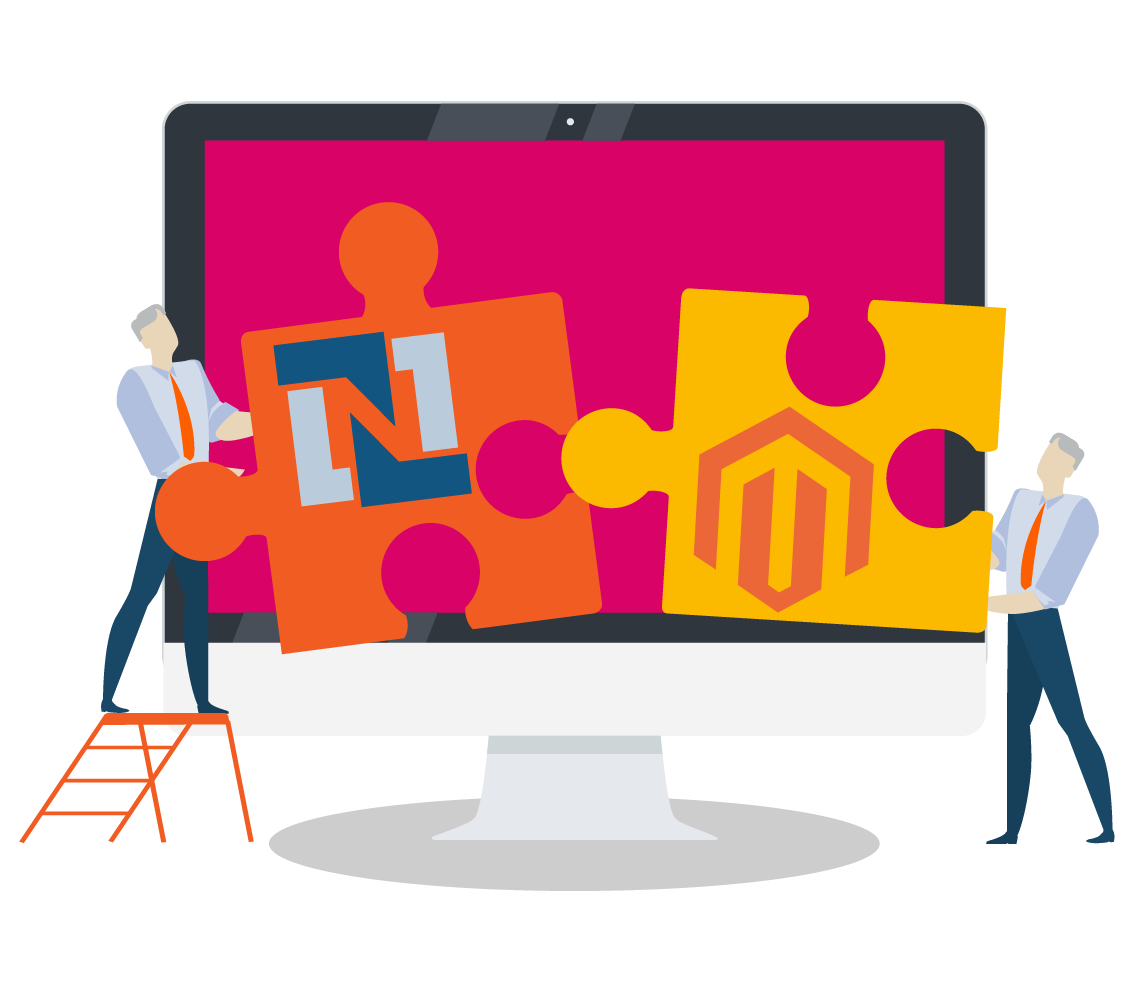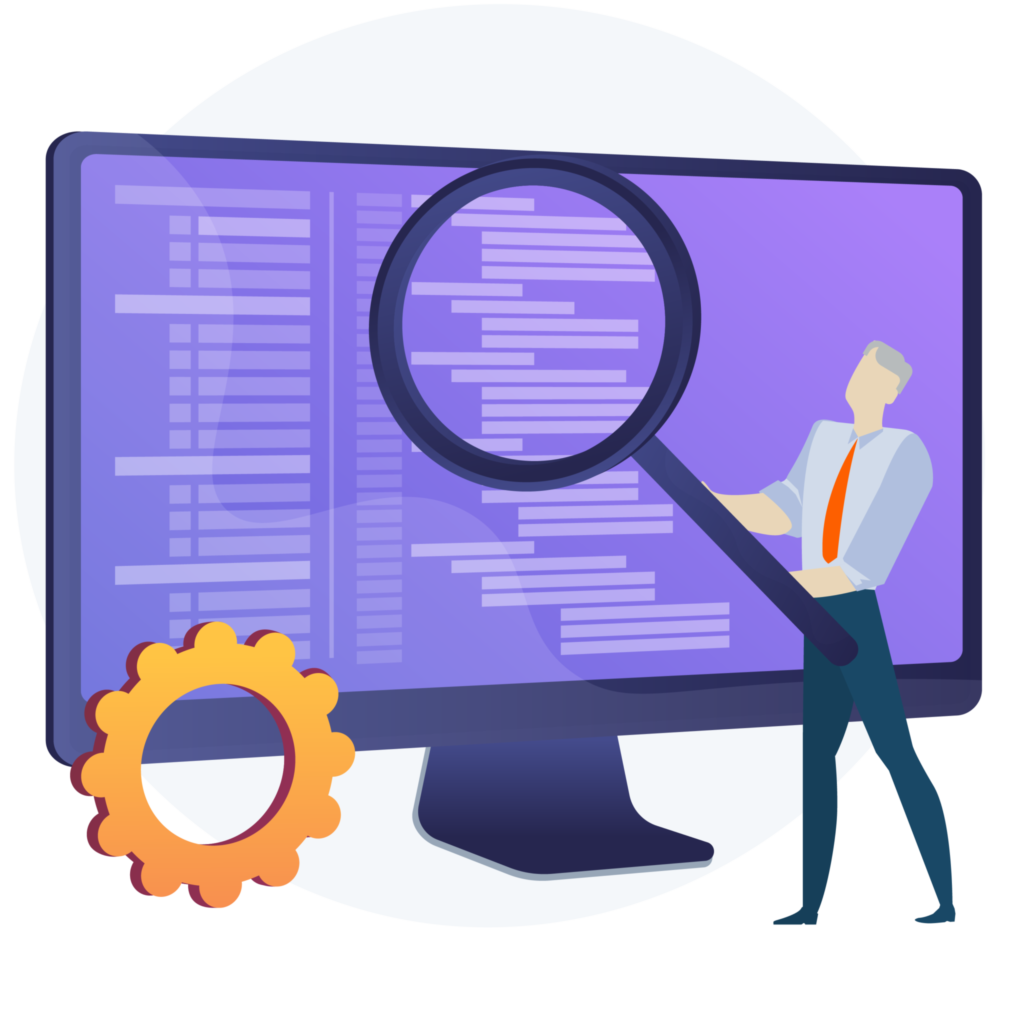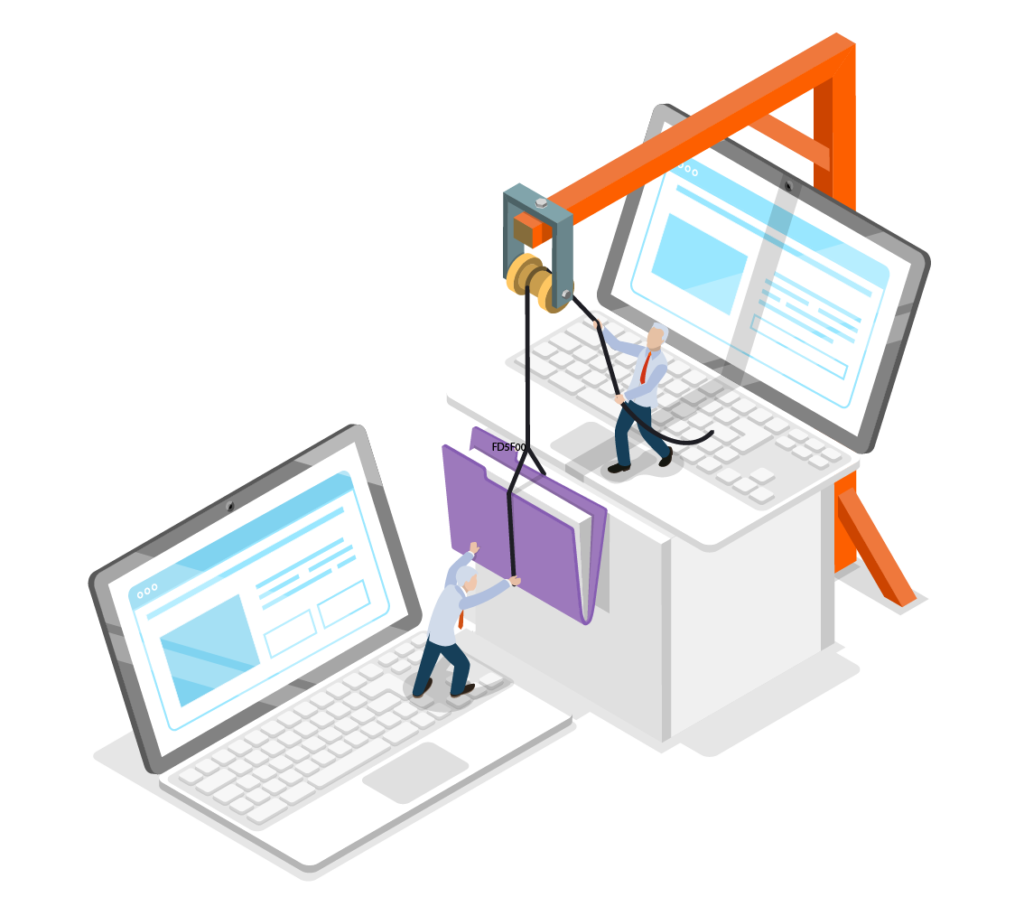1. Automatic Pricing per Customer
We can make sure the right price is shown – whether it depends on dates, seasons, customer account, type of order – the possibilities are endless! In one recent case for a fashion brand, products could be different prices in their winter or summer collections, even if it was the same product, so the pricing had to account for the requested shipping date.
If all that information is in your ERP or warehouse system, we can connect it to the website for automatic price updates.
2. Automatic Product Presentation
Different types of product may need different presentation styles. For example, a bicycle might have lots of complex technical images and info, and a t-shirt may just need a high-resolution image of the design on the front.
If you have a PIM (Product Information Management) system, we can work with that to automatically update products on the website.
3. Automatic Translation
Using services like Straker Translations, each time product data or content is changed, it can be sent to the translators to work on, and automatically imported back into your store. Humans do the work, but the system seamlessly handles it.
4. Automatic Customer Account Creation
Uh oh.. your new client has thousands of staff, who all want to log in to your store! Automate it with our Single Sign-On system, taking away your admin headache – and complying with their IT security requirements.
5. Automatically Dispatch Orders
We can connect your store to your warehouse(s), so that orders are automatically sent through for dispatch. Even better, when the tracking numbers are keyed in or generated by your warehouse software, we can put those on the website and email the customer a nice tracking link!
6. Automatically Create Stores to Win more Bids
We can provide you with a system that makes setting up a new store very quick. These are great to demonstrate when you’re pitching to a client, so being able to create them quickly will cut the cost of selling.
7. “Automate” frequent Admin Procedures
We’ll document any processes your team can do – whether it’s creating a batch of gift cards for an event, or setting up a new store. It’s a little cheeky to call this automation, because a human needs to actually push the buttons, but the cost savings are real – you’re using less of our time and more of your team’s time!
8. Automate Purchase Order and Invoice Entry
Our “PunchOut Hub” system can take all the manual data entry out of the purchase process. The PO gets created on on your website, and automatically appears in the customer’s system and in your system!
9. Automate Handling of Problems
For one client, we had an issue where the IT person was being emailed with any issues related to automatic purchase order entry (see number 8!) – creating more work for them and for us. This system supported multiple stores, each of which had a different account manager on the sales team. We made it automatically send the error notifications to the right account manager, depending on which store had the problem, so that they could directly deal with the issue for their client!